How to Make an AI Voice for Free
Share

Have you ever wanted to create amazing content but felt unsure about using your own voice? Good news—AI voice generators can do the heavy lifting for you. Whether you’re into content creation, gaming, education, or customer service, these tools can help you generate natural, professional-sounding voices in just a few clicks.
In this guide, we’ll walk through how to create your own AI voice for free using ElevenLabs, one of the most popular tools available. We’ll also explore other free AI voice generators and share tips to get the best results.
What Are AI Voices?
AI voices are synthetic voices generated using artificial intelligence and deep learning. These models are trained on large volumes of human speech, allowing them to mimic human tone, intonation, pacing, and emotional expression with surprising accuracy.
Tools that create these voices from text or audio input are known as AI voice generators.
How to Create an AI Voice for Free (Using ElevenLabs)
Whether you’re producing educational content, audiobooks, podcasts, or voiceovers, here’s how to start generating AI voices for free.
Step 1: Create a Free Account

Visit the official ElevenLabs website and sign up for a free account using your email address or Google account.
Step 2: Input Your Script
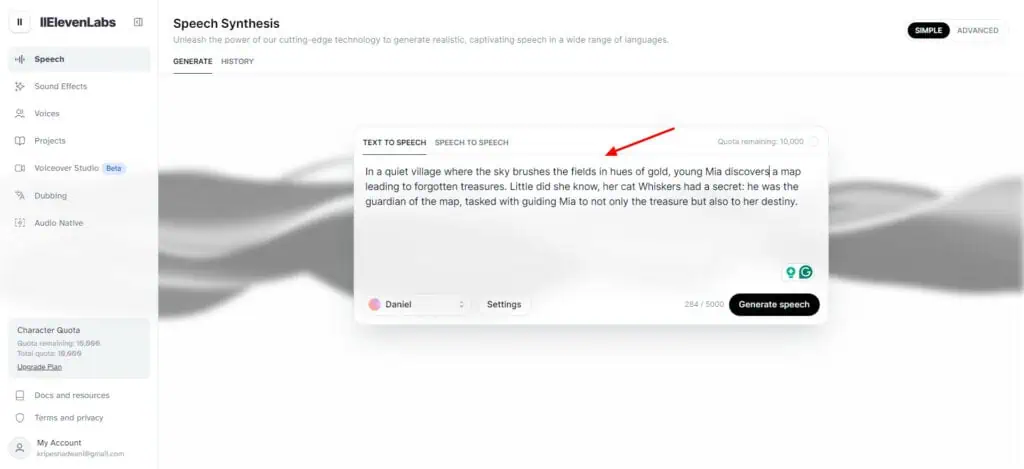
Go to the Speech Synthesis tab and select Text to Speech. Enter the script you want to convert into audio.
No script? No problem. You can explore the demo text options available—try out a story, an ad, or even a joke to test the voices.
Step 3: Choose an AI Voice
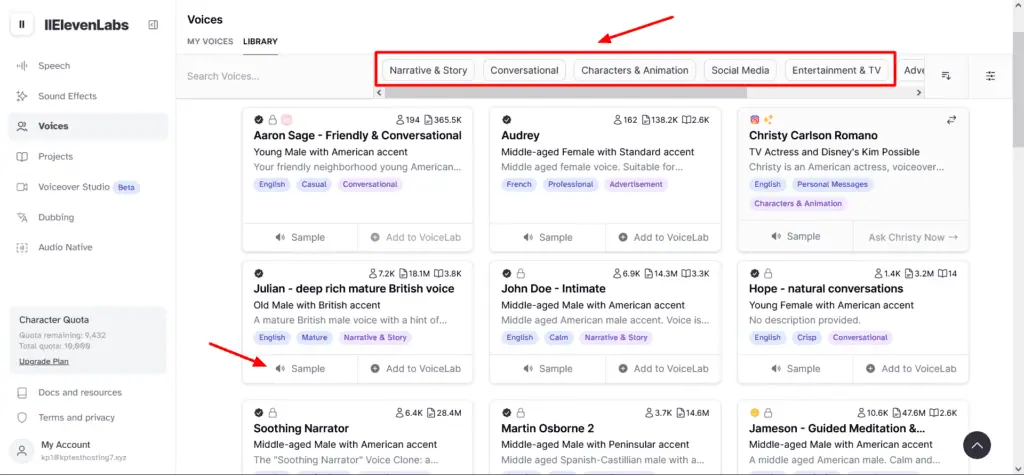
Browse through the available voices in the ElevenLabs library. Each one includes tags like narrative, advertisement, conversational, etc., to help you choose the best fit for your use case.
Click on any voice to preview how it sounds before selecting it.
Step 4: Customize Voice Settings
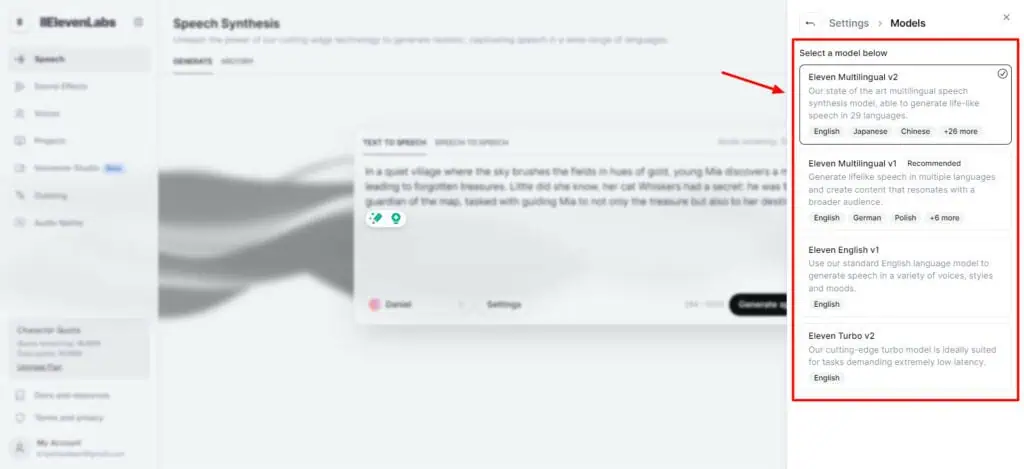
Under the Advanced Settings tab, you can tweak how the voice sounds.
- Language Model: Choose between models like Multilingual V2 (for multilingual content) or Eleven English V1 (for English voices with rich emotional range).
- Stability: Controls consistency. Higher stability keeps the voice steady across takes; lower stability makes it more expressive.
- Similarity Enhancement: Adjust how closely the AI sticks to the chosen voice’s unique characteristics.
- Style Exaggeration (optional): Boosts voice style for dramatic effect. Default is zero for natural output.
- If using Multilingual V3, the Speaker Boost is turned on by default for added clarity.
Step 5: Generate Your AI Voice
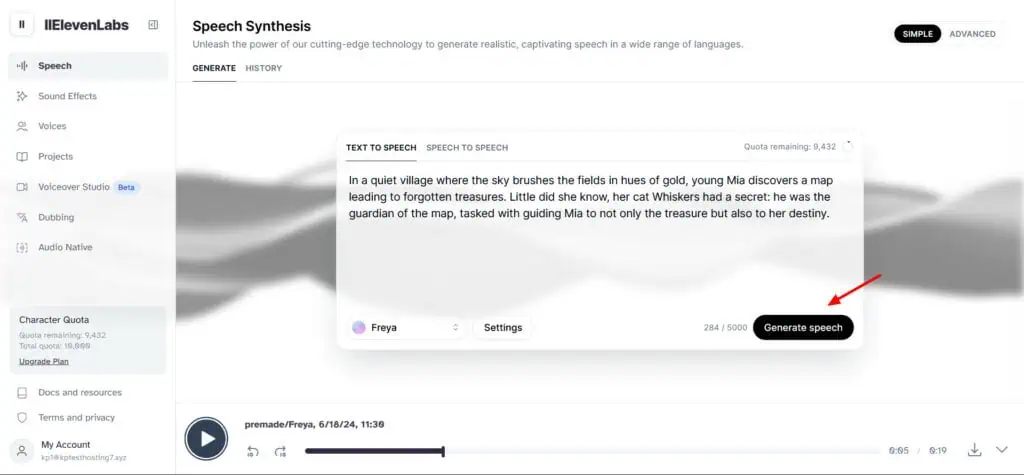
Click Generate Speech to produce your AI audio clip. You can preview the output and download it with a single click.
Tips for Better AI Voice Results
1. Add Natural Pauses
Use the tag <break time="Xs"/> (replace X with the number of seconds) to insert realistic pauses in your script. This is especially useful for dialogues.
2. Experiment with Settings
Play around with stability, similarity, and exaggeration values to find the sweet spot for your content’s tone.
3. Upload High-Quality Audio (for Voice Cloning)
If you’re using your own voice as a base, make sure your sample is clean and free of background noise.
4. Stick to One Free Account
ElevenLabs restricts the use of multiple free accounts from the same IP address, so avoid creating multiple profiles to bypass limitations.
Other Free AI Voice Generators to Try
- PlayHT – Great for podcast-style voices with multiple languages and accents.
- Murf AI – Offers rich voice customization and background music integration.
- Suno AI – A rising favorite among music creators and gamers for its unique voice and sound generation tools.
Final Thoughts
AI voice generators are making high-quality voiceovers accessible to everyone. With just a script and a few minutes, you can bring your content to life—no microphone needed.
ElevenLabs offers some of the most expressive and natural-sounding voices in the space, especially for English and multilingual content. Whether you’re just experimenting or looking to enhance your content creation workflow, it’s worth checking out.
Ready to try it yourself? Dive in, explore different voices, and see what you can create.